Applies to iOS only.
Imprivata Mobile Access Management is integrated with Jamf Pro. The instructions below describe how to set up MAM to use Jamf Pro APIs. Optionally, you may add an Enrollment Profile for touch-free enrollments of non-DEP devices.
API Integration
Jamf Pro API Integration is recommended for both DEP and non-DEP enrollments. API integration adds additional features to customize your workflows, including device delete, clear passcode and enable Lost Mode on overdue devices.
Jamf Pro API Integration Account Permissions
The minimum permissions the Jamf Pro API Integration account (API User) will need:
- Sites [Read]
- Mobile Devices [Create, Read, Update, Delete]
- Send Mobile Device Remove Passcode Command
- Send Mobile Device Lost Mode Command
- Users [Update]
NOTE: If your organization does not intend to use the passcode or Lost Mode features, you can omit those permissions.
Mobile Access Management Setup
1. In the MAM console, navigate to Admin > MDMs.
2. Click Add, and select Jamf Pro.
3. Ignore the enrollment profile. Switch API Integration to ON and click Configure.
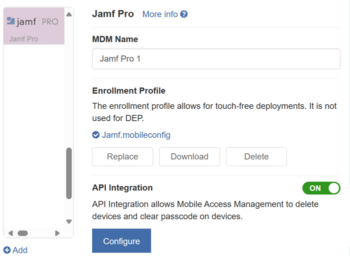
4. In the dialog, type your Host, API User and API Password.
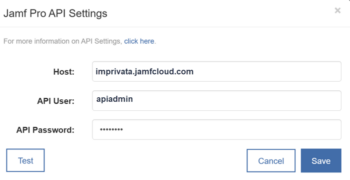
5. Click Test to verify a successful connection and click Save.

