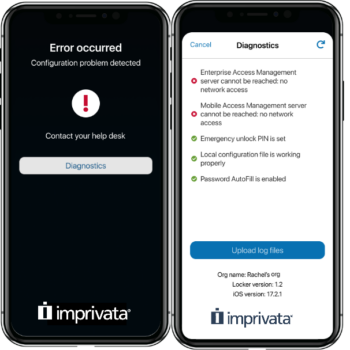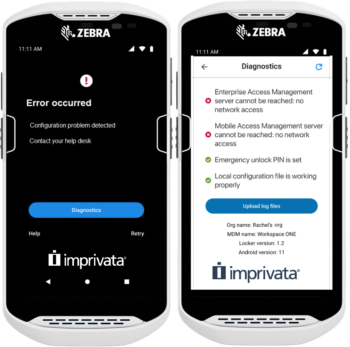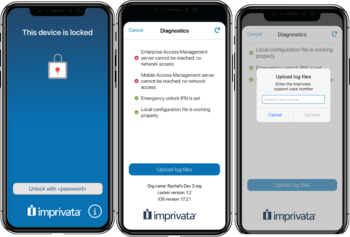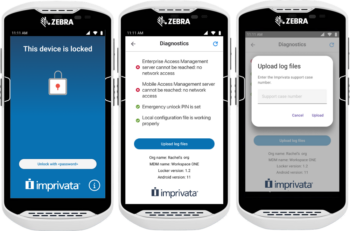NOTE: Applies to the Locker apps for iOS and Android.
The Imprivata Locker app displays details about any failures it encountered when attempting to access resources that should be available. These include a number of local and network resources:
- Communication with Mobile Access Management Server — the MAM server cannot be reached due to network access, server errors, or response timeouts.
- Communication with the Enterprise Access Management Server — the Imprivata Enterprise Access Management (formerly Imprivata OneSign) server cannot be reached due to network access, server errors, or response timeouts.
- Local configuration file — the local configuration file may be missing or is corrupt.
- Password AutoFill is enabled — indicates whether Password AutoFill is enabled for the Locker app in iOS settings.
- Emergency Unlock PIN — indicates whether Emergency Unlock PIN is set in the MDM.
- Push notifications test — displays the success or failure of a test push notification from the Locker app. Possible statuses are:
- Push notifications test successful — indicates the test was successful
- Test Push Received but delayed — indicates the test took longer than 5 seconds to be received
- Test push not received in 10 seconds — indicates the test took longer than the 10 second timeout
- Push Notifications are disabled —Locker detects that notifications are not allowed for the app
To send logs to Imprivata Support from the Imprivata Locker app: