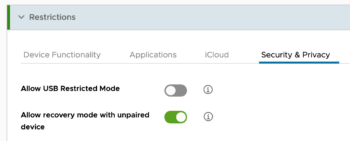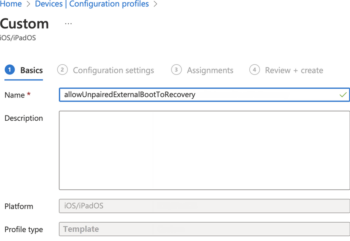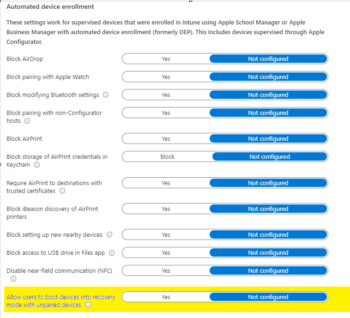Imprivata Mobile Access Management can manage passcode locked devices by clearing the device’s passcode over-the-air via an MDM, an action that requires Wi-Fi connectivity on the device. In the event a passcode-locked device no longer has active connectivity, for example after a reboot, these devices can become unpaired and recovery mode is required to remove the passcode.
Mobile Access Management can force recovery workflows via the admin console, allowing you to recover and reprovision an unpaired device remotely. Today, this action can be performed on a single device or automated via an API, but it will be included as part of automation rules in a future release.
Important! This feature requires allowing force recovery via an MDM restrictions profile. If this option or checkbox is not available in the restrictions profile in your MDM, it may be possible to enable via custom XML.
To force recovery on unpaired devices:
- In the MAM admin console, navigate to Launchpads > Launchpad Details.
- Click the Actions menu and select Force Recovery.
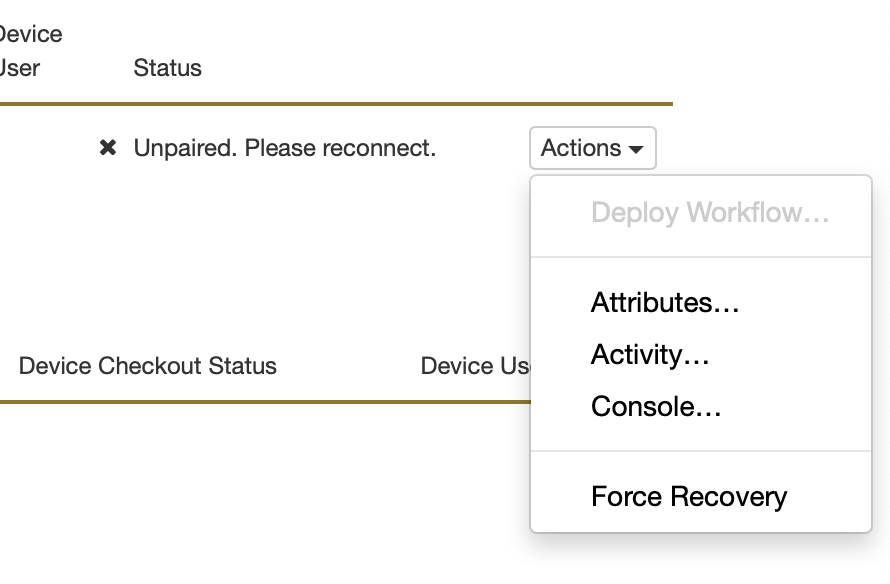
- Device will enter recovery mode. After recovery mode is completed, The Launchpad will automatically execute any rules enabled that match the device state.