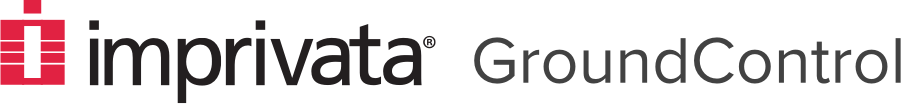NOTE: GroundControl no longer supports Windows 7, this article is historic information for reference purposes only.
Devices connected to Windows 7 Launchpad may sometimes take a while to appear, especially when rebooting during an iOS install. This behavior can occur as Windows is trying to update device drivers each time a device is connected.
This might help:
- Go to the Control Panel and search for Advanced System Settings
- Select the Hardware tab and click on Device Installation Settings
- Select “No, let me choose what to do” and then click on “Install device driver software from Windows Update if it is not found on my computer”
- Click on “Save Changes”
For additional information on basic Launchpad requirements, visit our System Requirements page.