NOTE: The workflow actions available to you depend on the Workflow model you select, the MDM system you use, and the OS of your devices.
Set Name is a flexible and powerful way to name devices automatically.
In the Device Name field, you can enter fixed text to name devices, and/or add attributes to dynamically name and number devices.
Device and Launchpad attributes are available from the menu, including Built-In attributes, Sequential numbers (up to 4 digits), and custom attributes created by an administrator.
You can select multiple attributes to customize your device name.
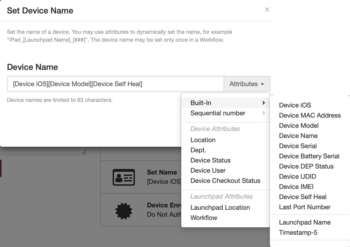
Attribute types:
Built-In: You can name devices using built data, such as device Serial number, Model, Device Name, and so on. In this case, Device Name is Apple’s actual name for device: iPad, iPod, iPhone.
Sequential number: You can sequentially number devices with up to 4 digits.
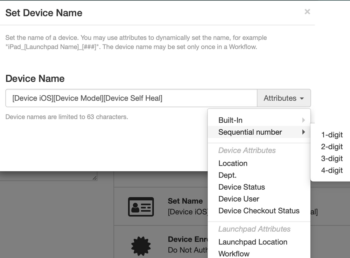
Alternately, you can name devices according to attributes you have created for Devices or Launchpads:
IMPORTANT: Use caution when editing attributes you have added to the Device Name field. They are specifically created and formatted using [square brackets].
For more information, see Attributes.

