You’ll need to set up two automation rules.
- The first rule handles devices that are being Checked Out:
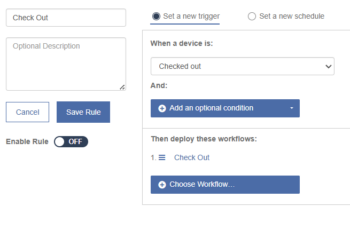
You may customize this rule with additional conditions based on the complexity of your Workflows and environment.
2. The second automation rule handles the Return when devices are returned to the Launchpad.
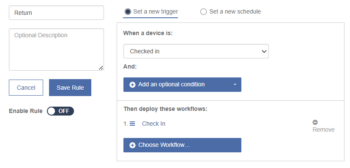
The condition will Return only devices that are already checked out as well as devices that have a failed check out status.
For example, if a device was not successfully checked in or out, Mobile Access Management will run through the check in process again to re-provision and lock the device.
Enable both rules.
Next: Simple Checkout Auth

