NOTE: The workflow actions available to you depend on the Workflow model you select, the MDM system you use, and the OS of your devices.
Mobile Access Management can send HTTP notifications as part of a deployment. This may be used to send data to an asset management system, for example.
NOTE: Webhooks are sent from our server, not the Launchpad, so expect requests to originate from the cloud.
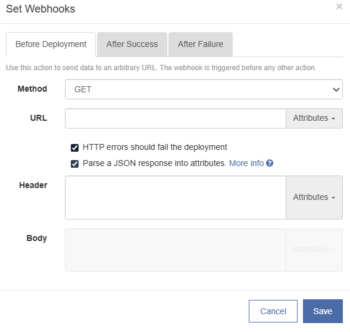
Timing: You may send webhooks during any of these three times:
- At the very beginning of a deployment, before any other actions
- After the deployment is successful
- After any failure
Method: Choose HTTP GET, POST, PUT or DELETE.
URL: Enter the URL of the Webhook destination here. You may add attributes (variables), such as “[Device Serial]” in the URL. Mobile Access Management will perform a substitution just before making the call.
HTTP errors should fail the deployment: This option is available only for Before Deployment. If selected, any response to the webhook other that 200 or 202 will fail the deployment. Otherwise, the webhook response is ignored.
Parse a JSON response into attributes: This option is available only for Before Deployment. If selected, MAM attempts to interpret webhook responses and set device attributes to the values it finds.
For example, your URL may return this response:
{ "Asset Tag": "12345"; "Color": "Red" }
If you have created a device attribute with the name “Asset Tag”, then MAM will set the value of Asset Tag to “12345” for the device(s) in the deployment.
NOTES:
- The JSON response must be a simple object of key-value pairs. Arrays and nested objects are ignored.
- You should create attributes before testing this feature.
- Attribute names are case sensitive.
- Keys that do not match attributes are ignored.
- Values may be used in other parts of the same Workflow.
- Automation rules are evaluated before deployments begin, so automation rules are evaluated before the webhook is called. For this reason, you can not use this technique to affect automation rules.
Header: Add headers to the webhook. Separate multiple headers with newlines.
Body: Add a body to POST and PUT calls. Feel free to format your data any way you want, for example in XML or JSON. You may include attributes (variables) here as well. MAM will perform a substitution just before making the call.
Testing Webhooks
You may find a site such as RequestBin or webhook.site useful when testing webhooks.

